

First you need to select the desired driver option for the Realtek sound card and download the Russian version of the package for your platform modification for free from our or the official website – the latest driver version is suitable for Windows 7-11, for earlier OS modifications, select the appropriate package option.
Run the installation file. Wait for the necessary data to be unpacked.
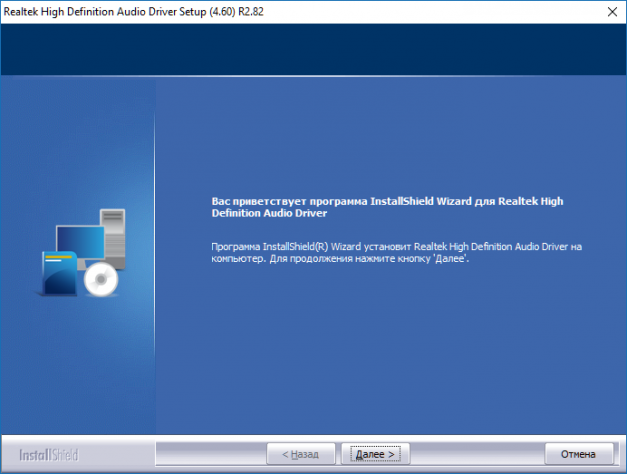
Click “Next”.
Click “Next” again.
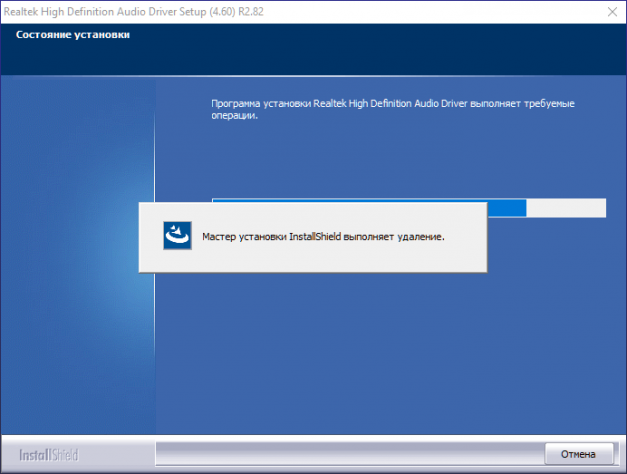
Wait for the removal of previously installed drivers to finish.
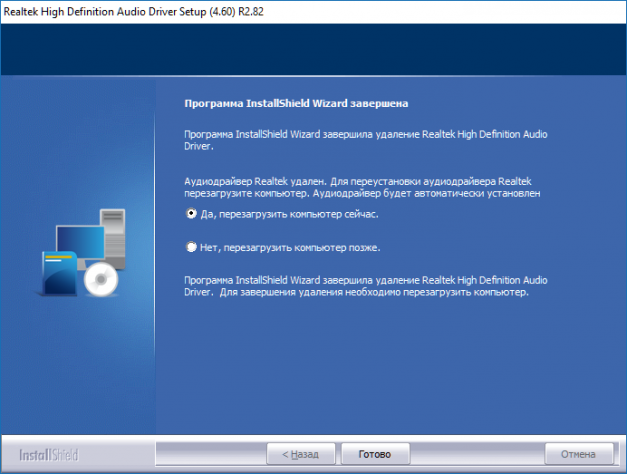
Click “Done” and restart the PC.
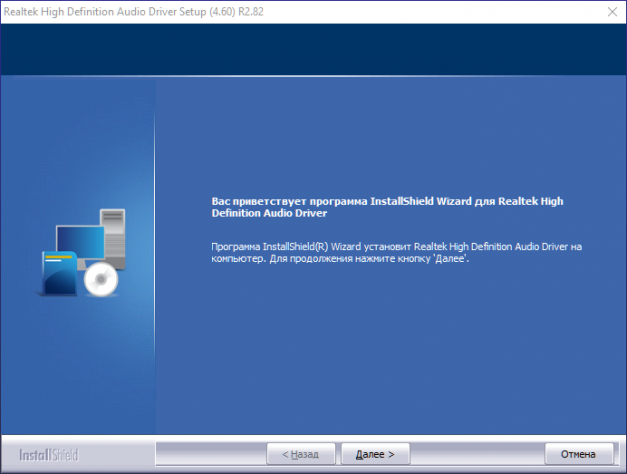
After restarting the machine, the Installation Wizard will automatically open. Click “Next”.
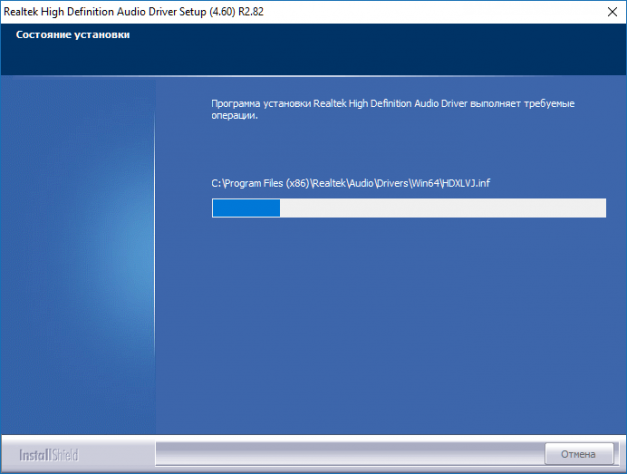
Wait for the library installation process to complete.
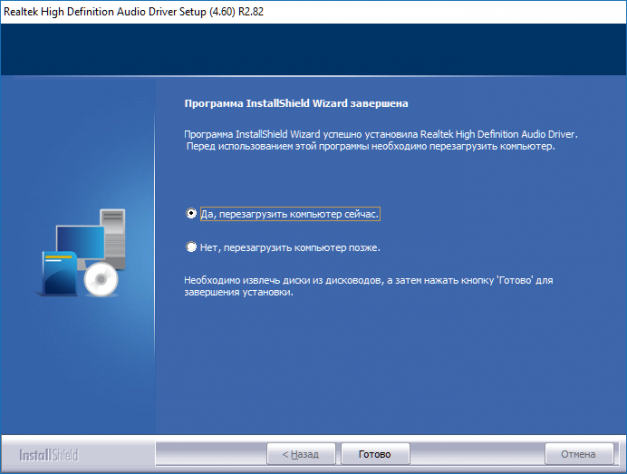
Click Done. After restarting the machine again, the drivers will be installed.